
 |
||
| Home | Login | Schedule | Pilot Store | 7-Day IFR | IFR Adventure | Trip Reports | Blog | Fun | Reviews | Weather | Articles | Links | Helicopter | Download | Bio | ||
Site MapSubscribePrivate Pilot Learn to Fly Instrument Pilot 7 day IFR Rating IFR Adventure Commercial Pilot Multi-Engine Pilot Human Factors/CRM Recurrent Training Ground Schools Articles Privacy Policy About Me Keyword:  |
Studio Lighting Lighting for video production consists of two different lighting systems. Lighting of the talent (person on camera) and lighting of the backdrop.  Lighting of the
talent is best illuminated with special light fixtures that use
translucent fabric (called a "soft box") and is a gawky unit mounted
atop a
light stand (don't forget to sandbag them
down). Lighting of the
talent is best illuminated with special light fixtures that use
translucent fabric (called a "soft box") and is a gawky unit mounted
atop a
light stand (don't forget to sandbag them
down). Unfortunately,
you'll need three of these for the standard 3 point lighting set up
(see left). I purchased two of the soft box lights pictured to
the
right for the back and fill lighting. They are equivalent to
1000w of daylight corrected lights. Unfortunately,
you'll need three of these for the standard 3 point lighting set up
(see left). I purchased two of the soft box lights pictured to
the
right for the back and fill lighting. They are equivalent to
1000w of daylight corrected lights. When we talk about daylight corrected, we mean the color temperature of the lights. Daylight corrected is measured as 5000-5500 kelvin. The home depot tungsten work lights are about 3200k. Your camera has to be "white balance" corrected for each lighting set-up. Since my studio lighting is daylight corrected, I don't have to white balance the camera under each type of lighting configuration. For more on color temperature of lighting, google it.  For the key light
(the one closest to the camera), I used a softbox that puts out the
equivalent of 2000w of light. Of course all of these softboxes
use compact fluorescent bulbs and that means they are consuming about
100watts of electric. If you're buying replacement bulbs, check
the packaging that they are around 5000-5500kelvin. For the key light
(the one closest to the camera), I used a softbox that puts out the
equivalent of 2000w of light. Of course all of these softboxes
use compact fluorescent bulbs and that means they are consuming about
100watts of electric. If you're buying replacement bulbs, check
the packaging that they are around 5000-5500kelvin. I purchased these softboxes on ebay. They cost me about $60 a piece (all 3 total $180). They're portable even though I do not intend to remove them from the studio. The best thing about them using CFL bulbs (right) is that the combined wattage of all my lighting won't pop a residential circuit. The space I'm using has 2 different circuits, so I'm careful to spread out the electricals so as to not overwhelm either circuit.  The second major
area is backdrop lighting. A backdrop is the background behind
the talent (person on camera). A picture of a white backdrop is
pictured on the right. For my studio, I'm using three kinds of backdrop
lighting: green screen lighting,
white lighting, and spot light. The second major
area is backdrop lighting. A backdrop is the background behind
the talent (person on camera). A picture of a white backdrop is
pictured on the right. For my studio, I'm using three kinds of backdrop
lighting: green screen lighting,
white lighting, and spot light.In this article we'll discuss the last two: infinite white and spot light. With a white backdrop, this could be lit as infinite white (Mac vs PC commercials) or with a color spot light like the green light behind this watch. Examples:
Infinite White Backdrop Lighting  For the infinite
white set-up, I have a white canvas backdrop on which I blast lots of
daylight corrected white light. As a budget conscious video
producer who already bought $180 worth of softboxes, I could not afford
anymore of these nifty softboxes. So I turned to my local home
depot to figure out what to do. For the infinite
white set-up, I have a white canvas backdrop on which I blast lots of
daylight corrected white light. As a budget conscious video
producer who already bought $180 worth of softboxes, I could not afford
anymore of these nifty softboxes. So I turned to my local home
depot to figure out what to do.  I found the basic
$10 shop light to be exactly what I was looking for. I purchased
two of these, one for each side of the white canvas backdrop. I
got the daylight corrected version of the bulbs for these also. I found the basic
$10 shop light to be exactly what I was looking for. I purchased
two of these, one for each side of the white canvas backdrop. I
got the daylight corrected version of the bulbs for these also. Those with really good eyesight might notice that I put the aluminum reflective tape behind the bulbs to increase the reflectivity of the fixture. These are normally painted white behind the bulbs, but I figured the reflective aluminum tape would yield a little better performance from the fixture.  I was really worried
about hum from these fixtures. It hasn't been a problem. I mounted
these light fixtures vertically on light stands. Note the back of
the fixture where I have screwed a galvanized bracket (from the lumber
isle) onto the back to mount it to the light stand. This added about $2
for the brackets and screws. I was really worried
about hum from these fixtures. It hasn't been a problem. I mounted
these light fixtures vertically on light stands. Note the back of
the fixture where I have screwed a galvanized bracket (from the lumber
isle) onto the back to mount it to the light stand. This added about $2
for the brackets and screws. The backdrop is lit
with a vertically mounted shop lights on each side of the
backdrop. At about 80 watts each, they are residential electric
circuit friendly and economical. The total cost for the lights,
brackets, bulbs comes to $17 each. Next I had to mount the light
on a stand. The backdrop is lit
with a vertically mounted shop lights on each side of the
backdrop. At about 80 watts each, they are residential electric
circuit friendly and economical. The total cost for the lights,
brackets, bulbs comes to $17 each. Next I had to mount the light
on a stand.  I
purchased a studio lighting stand on ebay which adds
another $15 (each) to the total bill. These lighting
stands
are the same
ones the pros use, but these are the cheap kind - made you know
where. They won't hold
a 10lb key light, but they will surely hold my 48" fluorescent work
shop
light. To mount the light, I had to drill a hole in the top of the
bracket. I rummaged around my garage for some bolts that would
fit the standard lighting stand screw threads. To the left, you
can see the mounting of the 48" fluorescent work shop
light to the standard light stand. To the right is a view of the
whole thing. The bottom bracket is kinda free floating, so I got
some mini-bungee cords to secure the bottom bracket to the light stand
pole. At a total cost of $32 (each), it's not the cheapest
solution, but its still a great solution. Here's why. I
purchased a studio lighting stand on ebay which adds
another $15 (each) to the total bill. These lighting
stands
are the same
ones the pros use, but these are the cheap kind - made you know
where. They won't hold
a 10lb key light, but they will surely hold my 48" fluorescent work
shop
light. To mount the light, I had to drill a hole in the top of the
bracket. I rummaged around my garage for some bolts that would
fit the standard lighting stand screw threads. To the left, you
can see the mounting of the 48" fluorescent work shop
light to the standard light stand. To the right is a view of the
whole thing. The bottom bracket is kinda free floating, so I got
some mini-bungee cords to secure the bottom bracket to the light stand
pole. At a total cost of $32 (each), it's not the cheapest
solution, but its still a great solution. Here's why. Some folks use the
white HOT halogen work lights at 500 watts a piece. That means
you'll use 1000 watts in this set up. For a 15amp residential
circuit which can safely be used at 85% load, it means I would have
only about 275 watts remaining on that circuit to use for other
things. So the bad news is that you'll need a single
residential circuit to run just two of these lights. The good
news is that these
are $15 a piece. Some folks use the
white HOT halogen work lights at 500 watts a piece. That means
you'll use 1000 watts in this set up. For a 15amp residential
circuit which can safely be used at 85% load, it means I would have
only about 275 watts remaining on that circuit to use for other
things. So the bad news is that you'll need a single
residential circuit to run just two of these lights. The good
news is that these
are $15 a piece. Quickly, its easy to figure out that burning 80 watts with my home-made fluorescent work shop lights is cheaper than what many budget video enthusiasts are doing with these halogen shop lights burning 1000 watts. I would see a huge savings in the electric bill with my set-up. That's worth the extra $20 I paid for my home-made fluorescent lights.  There's one more
light that needs some discussion. It's another home-made beauty.
In the diagram to the right, you'll see that there is a center light
which is to fill the area between the two side lights discussed above. There's one more
light that needs some discussion. It's another home-made beauty.
In the diagram to the right, you'll see that there is a center light
which is to fill the area between the two side lights discussed above. To build the center
light, I purchased an 8 foot long by 8 inches wide pine plank to cut in
half to make the "L" profile that you see in the picture to the
left. With a few scrap 2x2 from the acoustics project, to brace
the two pieces together, I was able to but together a mounting surface
for two 4 foot lights (same as above). Cost for the wood ($8),
two shoplights ($10 each), and the 4 swivel wheels below ($12) brings
the cost of the center light to $40 plus some wood screws. To build the center
light, I purchased an 8 foot long by 8 inches wide pine plank to cut in
half to make the "L" profile that you see in the picture to the
left. With a few scrap 2x2 from the acoustics project, to brace
the two pieces together, I was able to but together a mounting surface
for two 4 foot lights (same as above). Cost for the wood ($8),
two shoplights ($10 each), and the 4 swivel wheels below ($12) brings
the cost of the center light to $40 plus some wood screws. From the finished
photo (to the right), you can see I added handles, and a switch to
control each shoplight. The handles were $2, the switch box/cover
plate $1, the double switch $6, and the sacrificial extension cord $11,
and four light bulbs $10 rounds out the project to a total of
$70. Incidentally, the center light sits on top of my editing
table that I purchased at a local auction for $1 and refinished it on
the cheap. From the finished
photo (to the right), you can see I added handles, and a switch to
control each shoplight. The handles were $2, the switch box/cover
plate $1, the double switch $6, and the sacrificial extension cord $11,
and four light bulbs $10 rounds out the project to a total of
$70. Incidentally, the center light sits on top of my editing
table that I purchased at a local auction for $1 and refinished it on
the cheap. For a 4 foot center
light on wheels, I figured I did well for $70. As you can see
from the picture to the left, I have put the same aluminum reflective
tape in the base of the light strip below the bulbs. The bulbs
from the top shoplight are removed to illustrate this. For a 4 foot center
light on wheels, I figured I did well for $70. As you can see
from the picture to the left, I have put the same aluminum reflective
tape in the base of the light strip below the bulbs. The bulbs
from the top shoplight are removed to illustrate this.The top set of light bulbs have the same green filters as the ones from the green screen project lights. The two switches on the face of the unit (above right) control each of the two shop lights. A switch for "greens" and a switch for "whites". Spot Lighting The last type of lighting I'm using in my studio is the color spot lighting. The professional spot lights cost upwards of $500 and the replacement bulbs are hugely expensive. Since you're starting to get the idea that I'm budget conscious, you'll recognize quickly that I made my own solution.  To get the look of
the green spot light behind the watch (pictured above), the scene must
be lit as pictured to the right. My home made solution cost me
about $50 in parts from home depot. Here it is: To get the look of
the green spot light behind the watch (pictured above), the scene must
be lit as pictured to the right. My home made solution cost me
about $50 in parts from home depot. Here it is:
Future bulb purchases will include red, blue, and green. We'll see how it goes. Now I'm ready to deal with the acoustics of my studio. Total cost for this phase of the project: $294 Your Thoughts... |
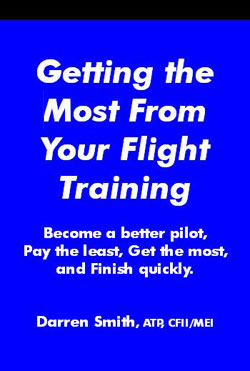
|
| Home | Login | Schedule | Pilot Store | 7-Day IFR | IFR Adventure | Trip Reports | Blog | Fun | Reviews | Weather | Articles | Links | Helicopter | Download | Bio |
| All content is Copyright 2002-2010 by Darren Smith. All rights reserved. Subject to change without notice. This website is not a substitute for competent flight instruction. There are no representations or warranties of any kind made pertaining to this service/information and any warranty, express or implied, is excluded and disclaimed including but not limited to the implied warranties of merchantability and/or fitness for a particular purpose. Under no circumstances or theories of liability, including without limitation the negligence of any party, contract, warranty or strict liability in tort, shall the website creator/author or any of its affiliated or related organizations be liable for any direct, indirect, incidental, special, consequential or punitive damages as a result of the use of, or the inability to use, any information provided through this service even if advised of the possibility of such damages. For more information about this website, including the privacy policy, see about this website. |