
 |
||
| Home | Login | Schedule | Pilot Store | 7-Day IFR | IFR Adventure | Trip Reports | Blog | Fun | Reviews | Weather | Articles | Links | Helicopter | Download | Bio | ||
Site MapSubscribePrivate Pilot Learn to Fly Instrument Pilot 7 day IFR Rating IFR Adventure Commercial Pilot Multi-Engine Pilot Human Factors/CRM Recurrent Training Ground Schools Articles Privacy Policy About Me Keyword:  |
Green Screen (aka Backdrops, Part II)  Chroma key
compositing (aka chroma keying aka green screen) is a technique for
compositing two images or frames together in which a color (in this
case green) is removed, revealing another image behind it. This
technique is also referred to as color keying and often uses a
particular shade of green or blue. These colors
are the furthest away from skin tone which regardless of race, are
different contrasts of pink. According to Wikipedia, green is
currently used as a backdrop more than any other color because image
sensors in digital video cameras are most sensitive to green. The
magic happens in the video editing software as it searches for the
particular shade of green and replaces it with the desired
background. Chroma key
compositing (aka chroma keying aka green screen) is a technique for
compositing two images or frames together in which a color (in this
case green) is removed, revealing another image behind it. This
technique is also referred to as color keying and often uses a
particular shade of green or blue. These colors
are the furthest away from skin tone which regardless of race, are
different contrasts of pink. According to Wikipedia, green is
currently used as a backdrop more than any other color because image
sensors in digital video cameras are most sensitive to green. The
magic happens in the video editing software as it searches for the
particular shade of green and replaces it with the desired
background.  It
is commonly used for weather forecast broadcasts on your local news
(picture right). The weather man looks like he is standing in
front of a large map in the studio. Actually its a big wall painted
blue or green. It
is commonly used for weather forecast broadcasts on your local news
(picture right). The weather man looks like he is standing in
front of a large map in the studio. Actually its a big wall painted
blue or green.The biggest challenge when setting up a green screen is even lighting. You have to avoid any chance of a shadow because its a darker color to the camera and might not register. You must have as narrow a color range as possible in chroma keying. To the right, you can see those shadows and how they appear to be darker shades of green. It's something that must be avoided. Professional green screens have special lights called kino flo lights which give the green color a bump so as to remove any of the other parts of the visual spectrum.  I decided to make
my own "kinoflow" lights using workshop lights from home depot and
using
a very high color temperature light bulb. The higher the color
temperature, the less red spectrum and these babies (pictured right)
are 6500 kelvin - the whitest (almost blue) bulbs commercially
available. I purchased some bulb protectors from B&H Photo
(NYC) in Pea Green and installed both into the shop light. These
are mounted vertically on a standard studio light stand. To see
more about this, take a look at the page on Lighting
to see how I made these home made studio lights. Cost to make the
green screen backdrop lights was $32 each plus $20 (set of 2) for the
green tinted bulb protectors from B&H Photo. Total on lights
$104 I decided to make
my own "kinoflow" lights using workshop lights from home depot and
using
a very high color temperature light bulb. The higher the color
temperature, the less red spectrum and these babies (pictured right)
are 6500 kelvin - the whitest (almost blue) bulbs commercially
available. I purchased some bulb protectors from B&H Photo
(NYC) in Pea Green and installed both into the shop light. These
are mounted vertically on a standard studio light stand. To see
more about this, take a look at the page on Lighting
to see how I made these home made studio lights. Cost to make the
green screen backdrop lights was $32 each plus $20 (set of 2) for the
green tinted bulb protectors from B&H Photo. Total on lights
$104Then it was on to creating the backdrop. I had to create a green wall also but not do any semi-permanent damage that a painted wall might offer. So I repeated the same trick from the Backdrops page and purchased a 6 foot by 9 foot canvas drop cloth from home depot. I bought the heaviest fabric weight they had available. Cost of the canvas drop cloth, $10.  When you unpackage
these drop clothes the first thing you notice is how wrinkled they
are. So just like in the white one I made about a month ago, I
took the clothes iron outside and ironed the whole thing on a table
covered with a blanket. After ironing, I spread it out on a huge
tarp. I put two coats of white primer (1 gallon $15) to give my
green paint the best chance of adhering to the cloth. I'm
starting to go through quite a few of the roller brushes, so add $8 for
a set of 3 roller brushes to put the primer and paint on the canvas
backdrop. When you unpackage
these drop clothes the first thing you notice is how wrinkled they
are. So just like in the white one I made about a month ago, I
took the clothes iron outside and ironed the whole thing on a table
covered with a blanket. After ironing, I spread it out on a huge
tarp. I put two coats of white primer (1 gallon $15) to give my
green paint the best chance of adhering to the cloth. I'm
starting to go through quite a few of the roller brushes, so add $8 for
a set of 3 roller brushes to put the primer and paint on the canvas
backdrop.The whole reason I've been using canvas for the backdrops is because it's a relatively smooth surface which can be manipulated to produce the results I'm looking for. I couldn't use the textured wall as a green screen surface because it wasn't perfectly smooth. Next, it's time to paint the ready canvas it's final color.
 Wall anchors &
screws to mount the canvas drop cloth to the wall cost me about $2 Wall anchors &
screws to mount the canvas drop cloth to the wall cost me about $2Total cost for this phase of the project: $159 lights & green backdrop <>Your Thoughts... |
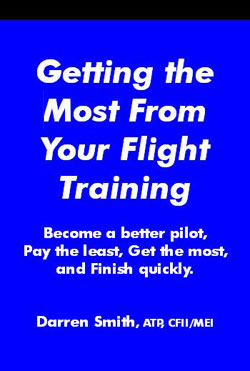
|
| Home | Login | Schedule | Pilot Store | 7-Day IFR | IFR Adventure | Trip Reports | Blog | Fun | Reviews | Weather | Articles | Links | Helicopter | Download | Bio |
| All content is Copyright 2002-2010 by Darren Smith. All rights reserved. Subject to change without notice. This website is not a substitute for competent flight instruction. There are no representations or warranties of any kind made pertaining to this service/information and any warranty, express or implied, is excluded and disclaimed including but not limited to the implied warranties of merchantability and/or fitness for a particular purpose. Under no circumstances or theories of liability, including without limitation the negligence of any party, contract, warranty or strict liability in tort, shall the website creator/author or any of its affiliated or related organizations be liable for any direct, indirect, incidental, special, consequential or punitive damages as a result of the use of, or the inability to use, any information provided through this service even if advised of the possibility of such damages. For more information about this website, including the privacy policy, see about this website. |