
 |
||
| Home | Login | Schedule | Pilot Store | 7-Day IFR | IFR Adventure | Trip Reports | Blog | Fun | Reviews | Weather | Articles | Links | Helicopter | Download | Bio | ||
Site MapSubscribePrivate Pilot Learn to Fly Instrument Pilot 7 day IFR Rating IFR Adventure Commercial Pilot Multi-Engine Pilot Human Factors/CRM Recurrent Training Ground Schools Articles Privacy Policy About Me Keyword:  |
Studio Acoustics A single page could not do justice to the topic of studio acoustics. So this article does not attempt to teach the basics of studio acoustics nor why things are done the way they are. Audio is probably the most important part of a video. I believe that you could have the best script, the best talent, the best technical quality & method, or the best materials but if you have bad audio, it's all a waste. According to Videomaker magazine, "One thing that is absolute in video production: whether you're a hobbyist or a pro - the audience might accept weak video, but will not forgive poor audio." The Walls  So the acoustic
quality of the studio used to record training videos is
important. In video production, silence is golden they say. Well
I certainly found it to be expensive. Not only do I have to
ensure that outdoor sounds don't get into the studio, I have to make
sure that
the sounds inside the studio get recorded properly. There's a lot
going on here. So the acoustic
quality of the studio used to record training videos is
important. In video production, silence is golden they say. Well
I certainly found it to be expensive. Not only do I have to
ensure that outdoor sounds don't get into the studio, I have to make
sure that
the sounds inside the studio get recorded properly. There's a lot
going on here.Not only is there noise of the building (airconditioning, appliances, etc), there's the street noise outside, the neighbor who is a cabinet maker. The list goes on. The space I selected had to be rehabilitated to not only block sounds from outside, but also the echo of the space. I embarked upon a three phase plan for good acoustics for my home video studio: wall foam (diffusion), room divider (absorption), and ceiling panels (absorption).  When sound hits a
wall, it can be absorbed, diffused, or
reflected. The typical gypsum wall will reflect sound. When
you are designing your studio, you must absorb or diffuse all sound
frequencies from the deepest bass to the highest treble. I
have little chance to build the kind of studio walls that will
completely absorb the sound, so my best investment will be in materials
that will diffuse the sound. That typically means lining the
walls with acoustic foam. So I lined two
walls and two corners with the acoustic foam that you see in the
picture above right. I started with small 1" thick foam
wedge panels behind the talent (person on camera) that becomes 2" thick
abeam of the talent and towards
the camera. When you buy foam, the thicker it is, the more
expensive it is. Remember silence is golden and comes at a
cost. I purchased 192 square feet of this foam at a cost of $180. When sound hits a
wall, it can be absorbed, diffused, or
reflected. The typical gypsum wall will reflect sound. When
you are designing your studio, you must absorb or diffuse all sound
frequencies from the deepest bass to the highest treble. I
have little chance to build the kind of studio walls that will
completely absorb the sound, so my best investment will be in materials
that will diffuse the sound. That typically means lining the
walls with acoustic foam. So I lined two
walls and two corners with the acoustic foam that you see in the
picture above right. I started with small 1" thick foam
wedge panels behind the talent (person on camera) that becomes 2" thick
abeam of the talent and towards
the camera. When you buy foam, the thicker it is, the more
expensive it is. Remember silence is golden and comes at a
cost. I purchased 192 square feet of this foam at a cost of $180.The picture to the right illustrates the carpet tack strips I mounted to the wall so that the acoustic foam could be put on the wall temporarily (i.e. not glued to the wall). Carpet tack strips have directionality of the nails, so point the top of the foam tile nails up, and the bottom of the foam tile nails down. This allows you to put a little tension on the foam tile to keep it adhered to the wall. Cost of the carpet tack strips $22(box of 100), and the wall anchors/screws were $18. You'll notice in the picture above that the panels of acoustic foam are rectangles. If you want to get a nice pattern going, they have to be squares. So after long and hard searching the internet, and experimentation, I found the easiest way to cut acoustic foam is an electric kitchen knife. I went down to the local thrift store and found one that had already served a long life of cutting the annual Thanksgiving turkey. For $5, I was cutting the foam to shape like a professional. The Room Divider  I'm using a portion
of a 10' x 20' room.
When the talent is speaking and looking towards the camera, I had to
eliminate the big empty hole effect as I was
only using about 12 of the 20 feet. So just behind the camera, key
light, and studio monitor, I put up a home-made room divider
(right). I'm using a portion
of a 10' x 20' room.
When the talent is speaking and looking towards the camera, I had to
eliminate the big empty hole effect as I was
only using about 12 of the 20 feet. So just behind the camera, key
light, and studio monitor, I put up a home-made room divider
(right). The panels of the room divider were constructed with 2x2 lumber with each of the four panels measuring 6 feet tall by 19 inch when finished. Inside the the center of the frame, I stapled standard fiberglass home insultation. I covered the whole panel with 2 layers of burlap fabric I bought in bulk from a fabric store. Each panel used about 1.5 yards of fabric at $1 a yard. The fabric was secured to the wood frame with a staple gun at the edges. Each panel was about $2.50 of lumber + $1.50 of fabric + $2 fiberglass insulation. To construct four panels cost me $20 -- much cheaper and more effective than anything I could find on craigslist.  The most expensive
part of the room divider was the hinges between the panels. Each
hinge cost $2, so a set of 9 hinges cost me $19. Now I was up to
a $39 room divider. I already had the staple gun and staples that
I used to secure the burlap to the frame, so add a couple of bucks for
staples. Still a reasonable solution. The most expensive
part of the room divider was the hinges between the panels. Each
hinge cost $2, so a set of 9 hinges cost me $19. Now I was up to
a $39 room divider. I already had the staple gun and staples that
I used to secure the burlap to the frame, so add a couple of bucks for
staples. Still a reasonable solution. On the other side of this room divider is a desk with the video editing system and audio equipment on it. All of that equipment generates a little noise which is now quieted by this room divider and can't be heard on tape.  To the right is a
picture taken from where the talent (person on camera) sits and looks
at the camera. You can also see the key light. I just moved
this equipment into place to demonstrate the use of the divider.
You can see I haven't used any sandbags to secure the equipment, and
there is a surprising lack of wires. To the right is a
picture taken from where the talent (person on camera) sits and looks
at the camera. You can also see the key light. I just moved
this equipment into place to demonstrate the use of the divider.
You can see I haven't used any sandbags to secure the equipment, and
there is a surprising lack of wires. The next problem I came across was the ceiling of my studio. When I started listening to the audio created in this room, I had definitely not isolated all of the sound reflection. The floor was carpeted, the walls were covered in foam, and other absorption materials, but the ceiling was still unfinished. An Acoustic Ceiling Most TV studios have very high ceilings with lots of equipment suspended 15-20 feet up. This wasn't the case in my studio. I had to deal with typical residential construction. This was starting to become painful as the best scenario I could imagine now was a suspended ceiling which now limited the height of the studio. I have seen special acoustic panels in the suspended ceilings of audio studios. I discovered the problem with this was the cost. My budget didn't allow for $40 drop ceiling panels. I was in the $1-2 range as I had to put in 24 ceiling tiles. In the acoustics world, the stuff everyone talks about is Owens 703 or 705 panels. Well I didn't find that at my local home depot, but I did find the typical 2' x 4' drop ceiling panels.
Two gallons of the contact cement at $75 and 40 yards of burlap at $50 gave me an acoustic ceiling for $125. To the far right (above) you can see what the final product looks like, installed. If you plan to use the back side of ceiling panel, be sure to cover it with something. It is afterall fiberglass and that can't be healthy to breathe. If you cover it in burlap like I did, be sure to glue the fabric to the panel in a well ventilated area. Preferably outside where it won't stink up your house/studio. While this isn't the acoustically perfect TV studio, its close. And that's better than 80-90% of the home video studios you'll find out there. After the three phase plan was executed, I did a few more audio tests and found the acoustics good enough to get started on the green screen. Total cost for this phase of the project: $389 Your Thoughts... |
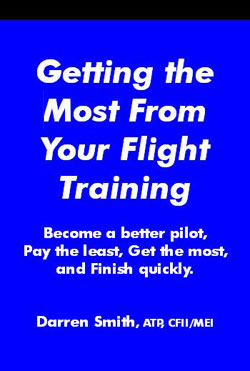
|
| Home | Login | Schedule | Pilot Store | 7-Day IFR | IFR Adventure | Trip Reports | Blog | Fun | Reviews | Weather | Articles | Links | Helicopter | Download | Bio |
| All content is Copyright 2002-2010 by Darren Smith. All rights reserved. Subject to change without notice. This website is not a substitute for competent flight instruction. There are no representations or warranties of any kind made pertaining to this service/information and any warranty, express or implied, is excluded and disclaimed including but not limited to the implied warranties of merchantability and/or fitness for a particular purpose. Under no circumstances or theories of liability, including without limitation the negligence of any party, contract, warranty or strict liability in tort, shall the website creator/author or any of its affiliated or related organizations be liable for any direct, indirect, incidental, special, consequential or punitive damages as a result of the use of, or the inability to use, any information provided through this service even if advised of the possibility of such damages. For more information about this website, including the privacy policy, see about this website. |