
 |
||
| Home | Login | Schedule | Pilot Store | 7-Day IFR | IFR Adventure | Trip Reports | Blog | Fun | Reviews | Weather | Articles | Links | Helicopter | Download | Bio | ||
Site MapSubscribePrivate Pilot Learn to Fly Instrument Pilot 7 day IFR Rating IFR Adventure Commercial Pilot Multi-Engine Pilot Human Factors/CRM Recurrent Training Ground Schools Articles Privacy Policy About Me Keyword:  |
Electrical A video studio seems to have a hundred little electrial needs. From cameras to teleprompters and computers to lighting everything needs an outlet and everything needs to be balanced so circuits don't pop. In the typical television production, the production company has someone on staff called a gaffer. A gaffer is a professional electrician responsible for lighting and electrifying a movie set. In my world, I don't have a gaffer (or grip, or audio tech, or even the magic man who pays for everything. So here's my efforts to electrify the aviaTV set.  Analyzing & Balancing the Load Analyzing & Balancing the LoadEverything draws power, and a well equipped studio is going to need more than one electrical circuit to connect it all to. Luckily, I had 3 circuits available in my studio space. What was important now was to be sure I understood the power requirements of all the gadgets and space them out on the various circuits I had access to. Turns out I only needed 2 circuits. So a quick tutorial on residential power. The typical residential electric circuit can carry 15-amps of load. You can find this out from the breaker itself. It's usually printed on the tip of the switch -- see graphic to the right. If you try to draw more than 15-amps on the circuit, the breaker will "trip" and shut down the circuit so you don't overload the wiring and cause a fire. For our purposes, we'll assume that we don't even want to come close to that 15 amp limit. In fact, circuits should only be loaded at 80% of the possible load. That means on a 15-amp circuit, the safe operating amperage is no greater than 12 amps or about 1400 watts. That means an analysis of everything I'll be using in the studio is required. This includes figuring out how much wattage it all uses and distributing it all among the various circuits that are available. This is what I came up with:
Circuit #2 - using 811 watts or 56% of safe load (811/1440 watts)
Circuit #5 - using 1180 watts or 82% of safe load (1180/1440 watts)
 Electrifying
the Set Electrifying
the SetTo review from the first article in the series, the graphic to the right diagrams the electrical usage. There are three areas of electrical need: 1. Lighting - We need some outlets for the pair of green lights. We need some outlets for the pair of white lights. We need some outlets for the talent lighting. 2. Camera - We need some outlets for the camera, teleprompter, studio monitor, and camera hard drive. 3. Video Editing/Post - We need some outlets for the computer, external computer harddrive, studio monitors (2). It would be nice if all the computer stuff was on an Uninterruptible Power Supply to protect this sensitive equipment from electrical power quality problems (surges, brown/black-outs). The primary consideration here is now distribution. I decided that I'd like to be able to control the different types of lighting from a central point. For example a switch for the green, a switch for the white, a switch for the talent. I went to home depot for inspiration. This is what I came up with.  Basically it's an extension cord with switches at the beginning of the run which control the corresponding outlets all along the run. This would allow me to snake electric up along the left wall, against the back wall (under the green screen), and then down along the right wall. The green switch would control the green outlets which have the green screen lights plugged in there. The white switch would control the white outlets which have the white screen lights plugged in there. The red switch would control the red outlets which would have all the talent lighting (backlight, fill, and key lights). The blue switch is extra in case something else pops up that I didn't think of. The shopping list for the electrical consists of:
 I
probably could have saved here because I noticed home depot had 25 foot
extension cords that had outlets every 8 feet. That would have
been
perfect. They were $25 each and I probably would have used 3
(green
lights, white lights, talent lights) and come to $75 instead of the $90
above. I wouldn't have had switches and I wouldn't have had
enough
electrical outlets to plug in the 3 extension cords. So for the
extra
$15, I got some customization, with extra capacity (blue switch) that
perfectly fit my needs. I plugged this contraption into the wall
outlet for circuit #5 which was just where I needed it. I
probably could have saved here because I noticed home depot had 25 foot
extension cords that had outlets every 8 feet. That would have
been
perfect. They were $25 each and I probably would have used 3
(green
lights, white lights, talent lights) and come to $75 instead of the $90
above. I wouldn't have had switches and I wouldn't have had
enough
electrical outlets to plug in the 3 extension cords. So for the
extra
$15, I got some customization, with extra capacity (blue switch) that
perfectly fit my needs. I plugged this contraption into the wall
outlet for circuit #5 which was just where I needed it. For the power to the camera, camera harddrive, and studio monitor, I used a simple 4 outlet box made mostly from parts I had around the house. The only thing I needed was a sacrificial heavy duty extension cord to bring the power to the box. That cost me about $10 + $1.25 for a metal outlet coverplate and wire nuts I already had. If you had to buy the other parts I already had, it would include a junction box ($5), 2 outlets ($1), and a crimp connector for the junction box ($1). I plugged this into the wall outlet for circuit #2 and secured the cord down to the carpet with gaffer's tape (black duct tape). For the computer, external computer hard drive, I plugged those directly into a UPS that I already had on hand. I plugged the monitor and the 2 studio monitors into another electrical box (see picture above right) which was plugged directly into the wall. Total cost for this phase of the project: $112 Your Thoughts... |
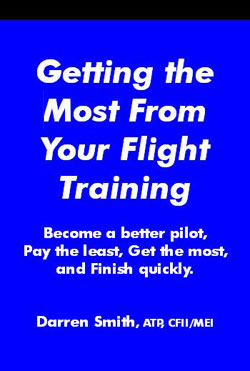
|
| Home | Login | Schedule | Pilot Store | 7-Day IFR | IFR Adventure | Trip Reports | Blog | Fun | Reviews | Weather | Articles | Links | Helicopter | Download | Bio |
| All content is Copyright 2002-2010 by Darren Smith. All rights reserved. Subject to change without notice. This website is not a substitute for competent flight instruction. There are no representations or warranties of any kind made pertaining to this service/information and any warranty, express or implied, is excluded and disclaimed including but not limited to the implied warranties of merchantability and/or fitness for a particular purpose. Under no circumstances or theories of liability, including without limitation the negligence of any party, contract, warranty or strict liability in tort, shall the website creator/author or any of its affiliated or related organizations be liable for any direct, indirect, incidental, special, consequential or punitive damages as a result of the use of, or the inability to use, any information provided through this service even if advised of the possibility of such damages. For more information about this website, including the privacy policy, see about this website. |