
 |
||
| Home | Login | Schedule | Pilot Store | 7-Day IFR | IFR Adventure | Trip Reports | Blog | Fun | Reviews | Weather | Articles | Links | Helicopter | Download | Bio | ||
Site MapSubscribePrivate Pilot Learn to Fly Instrument Pilot 7 day IFR Rating IFR Adventure Commercial Pilot Multi-Engine Pilot Human Factors/CRM Recurrent Training Ground Schools Articles Privacy Policy About Me Keyword:  |
Audio It's widely reported that folks can tolerate substandard video but have absolutely no tolerance for bad audio. You read in the Acoustics section that tremendous attention was put on the acoustics of the room. This article refers to the efforts getting audio on the tape. When I first thought about audio, my reaction was, "Got it covered." After all, there's a microphone on every camcorder you'll ever find. The more I read and learned (thanks Videopia, Digital Juice, and Videomaker), the more I realized that I underestimated the importance of audio. The onboard microphone of most cameras is clearly it's weakest link.
According to streaming video industry expert, Jan Ozer, "XLR is the favored technology because it is "balanced," meaning cables can run long distances without picking up noise for electrical wires and other sources. In contrast, unbalanced cables, like those typically terminated with 3.5mm jacks, pick up noise quite easily, especially as cable lengths grow longer." The camera I settled on had dual XLR inputs as most pro cameras do. Microphones  Once
the issue of how sound gets into the camera has been settled, it's time
to talk about the audio hardware. In my mind, the best microphone
is the one that's unseen. The days of handheld microphones are
over. Once
the issue of how sound gets into the camera has been settled, it's time
to talk about the audio hardware. In my mind, the best microphone
is the one that's unseen. The days of handheld microphones are
over. The first solution the industry provides is the lavalier microphone. This is on the one that is attached to a tie or lapel. The picture on the right is a typical lavalier mic. On the right is a picture of me snapped during a training video I made for a major airline about Threat & Error management. I immediately picked up a lavalier microphone made by Audio Technica from ebay for $100. These microphones are omni-directional, meaning that it will pick up sounds from 360 degrees around the microphone. This immediately implies that it could pick up unwanted sounds during production. Like wind noise out at the airport.  Then I learned that
good video producers
don't rely on one microphone. Maybe that's why these pro cameras
have the two XLR inputs. Perry Jenkins, video industry expert,
recommends having a second channel of audio just incase something
happens with the video on the first channel. That usually takes the
form of a shotgun microphone. Ebay again, $150. Then I learned that
good video producers
don't rely on one microphone. Maybe that's why these pro cameras
have the two XLR inputs. Perry Jenkins, video industry expert,
recommends having a second channel of audio just incase something
happens with the video on the first channel. That usually takes the
form of a shotgun microphone. Ebay again, $150.The shotgun mic is usually mounted to a boom pole that your audio person holds. Since I don't have an audio person, I decided that it could be mounted on a mic stand just off camera. This type of microphone is very directional. It means that whatever you point it at gets picked up, while sound to the side of the microphone is ignored. I'll use this as my B-channel audio in case an unwanted sound gets picked up by my lavalier.  I thought that my
audio concerns were over. As I was talking things over with an
audio expert, he said, "What happens when you're out at the airport
with your camera and you don't have that shotgun microphone?" I
replied that I'd just go with just the one microphone. He pointed
out that I'm very likely to end up with a lot of bad audio. So I
asked, what's the answer. His reply, "Handheld microphone." I thought that my
audio concerns were over. As I was talking things over with an
audio expert, he said, "What happens when you're out at the airport
with your camera and you don't have that shotgun microphone?" I
replied that I'd just go with just the one microphone. He pointed
out that I'm very likely to end up with a lot of bad audio. So I
asked, what's the answer. His reply, "Handheld microphone."What a shocker. I thought the days of handheld microphones were over. But at the risk of bad audio, I decided I better buy one. I picked up a Tascam handheld microphone for those rare circumstances I'll be on-location. Ebay again, $40.  Finally, all
sources pointed out that you should monitor your audio while
taping. This is definitely the job of the audio person which I
don't have. My audio expert told me, just do one take with the
headphone on, and you'll use that audio for voice overs. He said,
while you're doing the first take, you'll get an idea of ambient noise
that produces bad audio. That gives you a chance to relocate, or
accept the location. I picked up a Tascam which completely cover
the ear (important) for $20. Finally, all
sources pointed out that you should monitor your audio while
taping. This is definitely the job of the audio person which I
don't have. My audio expert told me, just do one take with the
headphone on, and you'll use that audio for voice overs. He said,
while you're doing the first take, you'll get an idea of ambient noise
that produces bad audio. That gives you a chance to relocate, or
accept the location. I picked up a Tascam which completely cover
the ear (important) for $20. With these items, I had my on-camera audio needs handled. The only thing that remained was audio that needs to be re-recorded, or voice-over recording during post production. That meant I would have to pull out the camera and connect microphones unless I came up with something better.  To avoid pulling
out all the gear and to get the highest quality, I needed something
that connected directly to the computer. A USB microphone would
allow me to record audio directly into the computer, and insert it into
the video where needed. I could even do this during edit which
would be very efficient. To avoid pulling
out all the gear and to get the highest quality, I needed something
that connected directly to the computer. A USB microphone would
allow me to record audio directly into the computer, and insert it into
the video where needed. I could even do this during edit which
would be very efficient.I picked up a Marshall USB microphone on a shockmount for $100 and a stand for $10. Well, my bank account was empty, but I made some good choices based on funds available. Your mileage may vary, but one thing I want to impress upon you: don't skimp on audio. With this phase of the project finished, it's on to dealing with electrical. Total cost for this phase of the project: $420 Your Thoughts... |
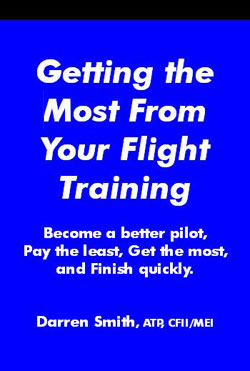
|
| Home | Login | Schedule | Pilot Store | 7-Day IFR | IFR Adventure | Trip Reports | Blog | Fun | Reviews | Weather | Articles | Links | Helicopter | Download | Bio |
| All content is Copyright 2002-2010 by Darren Smith. All rights reserved. Subject to change without notice. This website is not a substitute for competent flight instruction. There are no representations or warranties of any kind made pertaining to this service/information and any warranty, express or implied, is excluded and disclaimed including but not limited to the implied warranties of merchantability and/or fitness for a particular purpose. Under no circumstances or theories of liability, including without limitation the negligence of any party, contract, warranty or strict liability in tort, shall the website creator/author or any of its affiliated or related organizations be liable for any direct, indirect, incidental, special, consequential or punitive damages as a result of the use of, or the inability to use, any information provided through this service even if advised of the possibility of such damages. For more information about this website, including the privacy policy, see about this website. |