
 |
||
| Home | Login | Schedule | Pilot Store | 7-Day IFR | IFR Adventure | Trip Reports | Blog | Fun | Reviews | Weather | Articles | Links | Helicopter | Download | Bio | ||
Site MapSubscribePrivate Pilot Learn to Fly Instrument Pilot 7 day IFR Rating IFR Adventure Commercial Pilot Multi-Engine Pilot Human Factors/CRM Recurrent Training Ground Schools Articles Privacy Policy About Me Keyword:  |
The Teleprompter Much has been said over the years about high level politicians over-use of the teleprompter. It's a criticism about smooth talking politicians who only appear to speak spontaneously and fluently to the crowd of listeners, while in reality they read a premade speech. When it comes to training, a different mindset emerges. Remember the countless hours you spent listening to lectures in school? Perhaps the instructor had an outline they were speaking from. It didn't matter because it seemed endless and a mostly wandering diatribe. No doubt you've seen training videos where it seems that the instructor just turned on the camera and started speaking. Again, a wandering dialog can waste your time.  I've wrestled with the idea whether the videos I'd prepare would use a well formed script -- many of which had already been written on the pages of my website -- or an impromptu exploration of the topic. In the interest of your time and the consumption of resources, I decided for the most part, there had to be scripted, hard hitting dialogue for any training videos I would produce. Thus the teleprompter is born. The diagram on the right (courtesy of Wikipedia) points out how the teleprompter works. 1. The camera, 2. The black shroud, 3. the LCD video display, 4. the beamsplitter glass. 5. the talent reads the script, 6 the script projected to the talent.  From
wikipedia: "Modern teleprompters for news programs consist of a
personal computer, connected to video monitors on each camera. The
monitors are often black-and-white monochrome and have the scanning
reversed to compensate for the reflection of the mirror. A peripheral
device attached to the serial port has a knob that can be turned to
speed up, slow down, or even reverse the scrolling of the text. The
text is usually displayed in white capital letters on a black
background for the best readability, while cues are in inverse video." From
wikipedia: "Modern teleprompters for news programs consist of a
personal computer, connected to video monitors on each camera. The
monitors are often black-and-white monochrome and have the scanning
reversed to compensate for the reflection of the mirror. A peripheral
device attached to the serial port has a knob that can be turned to
speed up, slow down, or even reverse the scrolling of the text. The
text is usually displayed in white capital letters on a black
background for the best readability, while cues are in inverse video."This is what I set out to find. And I did. To the right is the teleprompter I purchased. Across the top is a silver band which hides a very modern and very thin LCD monitor which reflects on a special "beamsplitter" glass which is installed inside the unit at an angle. Behind this angled glass is the camera. So while I'm reading the text, it appears that I'm speaking directly into the camera's lens.  This very modern
LCD based projection system is driving by its own PC-based Toshiba
laptop. A used laptop that I bought on ebay ($200) and picked up
personally in Northern Arizona on the Utah border. This tablet PC
has two USB ports on it: one which drives the LCD unit in the
teleprompter, and the second which drives the remote control which I
hold in my hand to move the script faster or slower. This very modern
LCD based projection system is driving by its own PC-based Toshiba
laptop. A used laptop that I bought on ebay ($200) and picked up
personally in Northern Arizona on the Utah border. This tablet PC
has two USB ports on it: one which drives the LCD unit in the
teleprompter, and the second which drives the remote control which I
hold in my hand to move the script faster or slower.The scripts are loaded into the teleprompter software just like a word processing document. The software automatically formats the script into the jumbo letters that you see on the laptop to the right. You may notice they are in reverse, and that occurs only when the teleprompter is "playing" the script. In fact, these two pictures were taken at the same time, so the script on the laptop is being properly displayed on the teleprompter above right. This is an expensive, yet crucial, piece of equipment needed if you want to develop well crafted video messages and training. With this expensive project completed, it's now time to tackle another important part of the video studio: audio. Total cost for this phase of the project: $200 (laptop) + big $$ for the teleprompter & software Your Thoughts... |
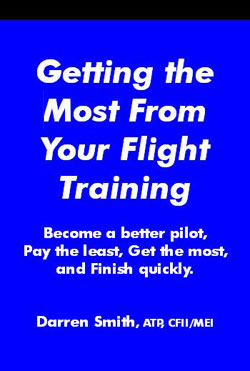
|
| Home | Login | Schedule | Pilot Store | 7-Day IFR | IFR Adventure | Trip Reports | Blog | Fun | Reviews | Weather | Articles | Links | Helicopter | Download | Bio |
| All content is Copyright 2002-2010 by Darren Smith. All rights reserved. Subject to change without notice. This website is not a substitute for competent flight instruction. There are no representations or warranties of any kind made pertaining to this service/information and any warranty, express or implied, is excluded and disclaimed including but not limited to the implied warranties of merchantability and/or fitness for a particular purpose. Under no circumstances or theories of liability, including without limitation the negligence of any party, contract, warranty or strict liability in tort, shall the website creator/author or any of its affiliated or related organizations be liable for any direct, indirect, incidental, special, consequential or punitive damages as a result of the use of, or the inability to use, any information provided through this service even if advised of the possibility of such damages. For more information about this website, including the privacy policy, see about this website. |